
Digital Picture Frame
So my friend Jeff was moving, and he gave me a bunch of his old stuff. Among this old stuff was a Compaq Armada M700 laptop -- P2 366mhz, 128mb of ram, 6gb hard drive, no battery, no CD-ROM. It was pretty useless for pretty much anything. But then an idea dawned on me: A digital picture frame!

Check out a video of the frame in operation:
Building It
First, you're gonna need a crappy laptop you don't want anymore. Carefully detach the screen so that it is connected to the laptop only by wires, and flip it around so that it faces backwards. Tape it down or something, I used silver tape. Next, find a frame with a nice big bezel. I got this 8x10 Umbra frame for $35 at Blacks. Mount the laptop onto the frame and screw it in with some brackets. I used some L-brackets and bent them into the shape you see here:

Set up your software and slideshow programs. I wrote my own software that automatically shows images from my entire photo collection.
I call it AvSlideShow -- it has many features, such as the ability to know when I am not home or watching a movie, automatically shutting off the screen.
It also allows me to specify a folder of images for instant display:
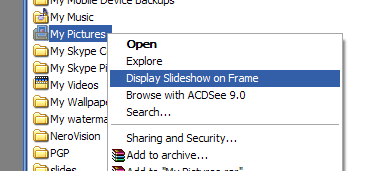
I use a wireless card so the only visible wire is the power cord.

Before I attached the laptop to the picture frame, it looked like this.
