
- Introduction
- Part 1 - Installation of the Car PC
- Part 2 - Adding a Rear-View Camera
- Part 3 - Time for some Software!
- Part 4 - An LED message sign
- Part 5 - Voice Commands
- Part 6 - Phone Integration
- Part 7 - XM Radio Integration
- Part 8 - Permanent Internet
- Part 9 - Front Camera
- Part 10 - Digital Dash
- Part 11 - Shuttle Jog Wheel
- Frequently Asked Questions
XM Radio Integration
In older photos of my car, you can see a Skyfi 3 XM radio hanging out next to my touchscreen. I installed this radio there because it's a decent radio, and it has some nice features. But I found myself not using it as much... plus, it was ruining the clean lines of my install.A friend notified me that someone was selling an original XM PCR on Craigslist -- the original, hackable XM computer radio. So I picked it up -- only $40! I installed the radio into the car. I'm running out of room back there, so I just cable-tied it on top of the sound card. It uses the same antenna connector as my existing XM Radio, so I was able to use the same antenna.

I found some documentation online describing the simple Serial protocol, and it didn't take long before I had written my own front-end for the radio.
My interface may be boring, but it's quite funcional. Here's the 'Favourites' page:
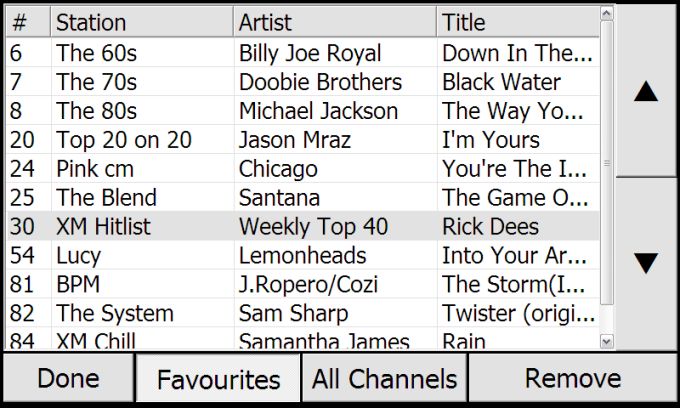
... and the 'All Channels' page:
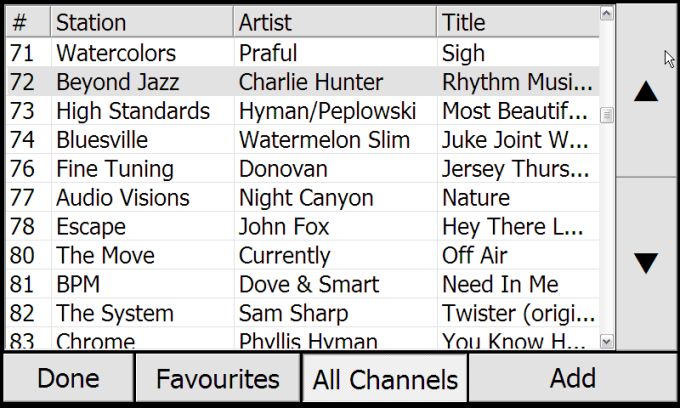
The current artist and song for each channel is displayed as you scroll through the list. Changing channels is as simple as clicking on the channel. I can also use the voice command; I simply say "listen to the system" or "listen to the 80s" and the system changes channels without me touching a thing. I've also integrated it into my media track display -- as the songs change, it shows me on the screen, and I can ask the car what song is playing.
It's a pretty decent integration for something I don't use all that often, and it costs very little each month to have access to so much more music...
Also, the front of my car looks so much better now, without the XM radio:
