
AvBrand Exploring Technology
Blog Archives - 2025
2024
2023
2022
Automatic Car Wash (home-made!)
10:03 PM, January 22nd, 2011
In the last week or so, I built my very own automatic, home-made car wash. It has two stages, a soap stage and a rinse stage.
I made a video here that showcases it:
Make sure to watch in HD!
There's basically two 24VAC irrigation system valves that are activated via remote. One valve opens a direct water flow, for the rinse, and the other valve opens a flow that passes through a siphon mixer. The siphon sucks soap out of a bottle and mixes it with the water to provide a soapy wash.
Check valves are used to keep the two water flows from interfering with each other. After this initial part, the water splits out into an 8-foot-wide section of plastic piping with small holes cut into it. There are angled sections to spray the sides of the car.
I'm planning on upgrading this with an underbody sprayer as well at some point. But for now, it is super fun!
Add or view comments
I made a video here that showcases it:
Make sure to watch in HD!
There's basically two 24VAC irrigation system valves that are activated via remote. One valve opens a direct water flow, for the rinse, and the other valve opens a flow that passes through a siphon mixer. The siphon sucks soap out of a bottle and mixes it with the water to provide a soapy wash.
Check valves are used to keep the two water flows from interfering with each other. After this initial part, the water splits out into an 8-foot-wide section of plastic piping with small holes cut into it. There are angled sections to spray the sides of the car.
I'm planning on upgrading this with an underbody sprayer as well at some point. But for now, it is super fun!
Add or view comments
Taiga meets a flamingo
1:25 PM, December 30th, 2010
Merry Christmas from Taiga
11:57 AM, December 17th, 2010
UPDATE: Wicked Lasers comes through
1:25 PM, December 12th, 2010
I emailed my recent blog post about my bad experience with Wicked Lasers to all the addresses I had on file for their company. I wasn't really expecting much, but it did make me feel better.
A man named Jim from Wicked Lasers started a conversation with me. He apologized for the delay, explaining that his company had just been completely overwhelmed by the orders, as you can see in this email.
The service I received from Jim in the last few weeks has been hugely more helpful than anything anyone at the company has done for me before. I'm still waiting on the Western Union telegram to clear, but Jim said he would send me my order anyway, as a sign of good faith. I wasn't holding my breath. In my most recent email to him (December 7th), I wrote:
A scant two days later, a UPS package arrived at my door. It contained my complete original order: The Arctic laser and the extra optics kit I ordered. Two days, from China! It really was a Christmas miracle.
I still think that Wicked Lasers could have handled this whole process a lot better. I'm still not sure if I would order from them again. But, their efforts in the last few weeks to "make this right" have shown me that there are good people working there. Maybe they just made an honest mistake.
Anyway, if you are having trouble receiving your order, contact Jim K at Wicked Lasers: [email protected]
Add or view comments
A man named Jim from Wicked Lasers started a conversation with me. He apologized for the delay, explaining that his company had just been completely overwhelmed by the orders, as you can see in this email.
| I really wish there was something we could do. Our company just exploded with sales. None of our departments were able to handle the number of orders. Nothing like this could ever have been anticipated. Granted we could have handled things better but hind-site is 20/20. Our intentions were good. It just happened too quickly. We thought we could come closer to keeping up with demand. We want to make this right with all of our customers. What would it take to make this right with you? |
The service I received from Jim in the last few weeks has been hugely more helpful than anything anyone at the company has done for me before. I'm still waiting on the Western Union telegram to clear, but Jim said he would send me my order anyway, as a sign of good faith. I wasn't holding my breath. In my most recent email to him (December 7th), I wrote:
If you can manage to actually get an Arctic to my door, I would be impressed. If you can get it here in less than 6 months, I would be even more impressed. And if you can get it here before Christmas, I'd say it was a miracle. |
A scant two days later, a UPS package arrived at my door. It contained my complete original order: The Arctic laser and the extra optics kit I ordered. Two days, from China! It really was a Christmas miracle.
I still think that Wicked Lasers could have handled this whole process a lot better. I'm still not sure if I would order from them again. But, their efforts in the last few weeks to "make this right" have shown me that there are good people working there. Maybe they just made an honest mistake.
Anyway, if you are having trouble receiving your order, contact Jim K at Wicked Lasers: [email protected]
Add or view comments
Wicked Lasers are con artists, fraudsters, and they took my lunch money.
11:45 PM, November 23rd, 2010
UPDATE:
Wicked Lasers has come through. Read about it here.
I mean it. Wicked Lasers, a company I once believed to be a high-end player in the portable laser field. Their lasers cost three to four times as much as similar lasers on cheap Chinese sites. "They must be good!", I believed. How wrong I was... read on to find out why.
Alright, set your wayback machine to June, 2010. An article is posted on Gizmodo about the new Spyder III Pro Arctic blue laser, being offered by Wicked Lasers for only $200.

"What a deal!" I said, along with about a million other people. I immediately rushed to the Wicked Lasers website and placed my order. June 11th was the date of my order.
A few days later, I noticed that the page had been updated -- they were now offering safety glasses and an optics kit as an option for the laser, at a discounted price. I emailed their support staff to ask if I could add it to my order. "No problem", I was told, and they asked me to send $79 to their PayPal email address. I did immediately. This was June 23rd.
Weeks went by, with no sign of the laser shipping. After a month, I inquired as to the status of my order. I was told that there were delays, they couldn't meet production, but shipping would begin soon. I continued to wait.
Weeks turned into months, and every now and again I would ask for an order update. Finally, I was told that my credit card was declined (it wasn't), so I provided the details again. Nearly at the end of September, my order finally shipped, and I received a tracking number.
Naturally, I checked my credit card statement and they had overcharged me by $80. I figured I'd deal with it when the laser actually arrived.
Skip ahead another month, to the end of October, and I still haven't received my laser. According to the tracking page it's been stuck "in customs" since the beginning of October, and there's nothing either the postal service or Customs can do about it. "Only the shipper can initiate a trace" I was told.
I contact Wicked Lasers one more time. I explain the situation, and they decide to refund my order. "Not what I wanted", I thought. But, oh well. Except the refund didn't come, and neither did the laser. Fed up, I called my credit card and filed a fraud claim on the charge. They accepted the claim and as of today, November 22nd, I have my $307 back.
However, I had paid separately via PayPal for the additions to my order. I called and emailed, and I was told that they "no longer have PayPal". This is the last message I received, from today:
I wrote back:
I'm posting this here, now, after nearly six months because I want to make sure that people know to stay away from Wicked Lasers. Even if they end up giving me back my $80, that won't even come close to making up for the hassle and the pain they've put me through.
I've included the complete text of my support conversation with them (personal details redacted). Click to see all of it.
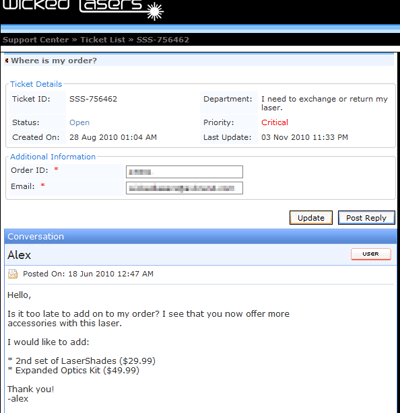
Add or view comments
Wicked Lasers has come through. Read about it here.
I mean it. Wicked Lasers, a company I once believed to be a high-end player in the portable laser field. Their lasers cost three to four times as much as similar lasers on cheap Chinese sites. "They must be good!", I believed. How wrong I was... read on to find out why.
Alright, set your wayback machine to June, 2010. An article is posted on Gizmodo about the new Spyder III Pro Arctic blue laser, being offered by Wicked Lasers for only $200.

"What a deal!" I said, along with about a million other people. I immediately rushed to the Wicked Lasers website and placed my order. June 11th was the date of my order.
A few days later, I noticed that the page had been updated -- they were now offering safety glasses and an optics kit as an option for the laser, at a discounted price. I emailed their support staff to ask if I could add it to my order. "No problem", I was told, and they asked me to send $79 to their PayPal email address. I did immediately. This was June 23rd.
Weeks went by, with no sign of the laser shipping. After a month, I inquired as to the status of my order. I was told that there were delays, they couldn't meet production, but shipping would begin soon. I continued to wait.
Weeks turned into months, and every now and again I would ask for an order update. Finally, I was told that my credit card was declined (it wasn't), so I provided the details again. Nearly at the end of September, my order finally shipped, and I received a tracking number.
Naturally, I checked my credit card statement and they had overcharged me by $80. I figured I'd deal with it when the laser actually arrived.
Skip ahead another month, to the end of October, and I still haven't received my laser. According to the tracking page it's been stuck "in customs" since the beginning of October, and there's nothing either the postal service or Customs can do about it. "Only the shipper can initiate a trace" I was told.
I contact Wicked Lasers one more time. I explain the situation, and they decide to refund my order. "Not what I wanted", I thought. But, oh well. Except the refund didn't come, and neither did the laser. Fed up, I called my credit card and filed a fraud claim on the charge. They accepted the claim and as of today, November 22nd, I have my $307 back.
However, I had paid separately via PayPal for the additions to my order. I called and emailed, and I was told that they "no longer have PayPal". This is the last message I received, from today:
We no longer have paypal, I need to check with shipping and find out the status on your laser. Best regards, Colin Customer Support Wicked Lasers |
I wrote back:
Hi, I'm not interested in whether or not you have PayPal. You had it in June and that was your preferred method of payment when I asked to add to my order. The tracking number for my order is [redacted]. You can see that it was never delivered, and has been stuck in customs since October 6th, over a month and a half. The package has obviously been lost. I used to think your company was great. "One day, I'll be able to buy one of Wicked Lasers' awesome lasers", I used to say. No joke. I truly believed that you were the best laser company out there. Your prices were very high, but I believed the quality was on the level. The last five and a half months have broken down that (undeserved) high regard bit by bit. First, my order doesn't ship. Then, my emails and phone calls and tickets are ignored. Then, four months later, my credit card is overcharged by nearly $90. The order is shipped but never arrives. My attempts to get it reshipped or investigated are ignored. I'm told that my payment has been refunded, but it wasn't (I had to file a fraud claim with my credit card to get my money back). I don't care about the laser anymore. I've already ordered a similar laser from DragonLasers, for only $30 more than I was to originally have paid, and guess what? It showed up in less than 2 weeks. It works great, and it's everything I wanted. You've wasted my time. You've taken my money. And you've ensured that I will never, ever do business with you again. The least you can do is give me back the last $80 that you stole from me and let me get on with my life. |
I'm posting this here, now, after nearly six months because I want to make sure that people know to stay away from Wicked Lasers. Even if they end up giving me back my $80, that won't even come close to making up for the hassle and the pain they've put me through.
I've included the complete text of my support conversation with them (personal details redacted). Click to see all of it.
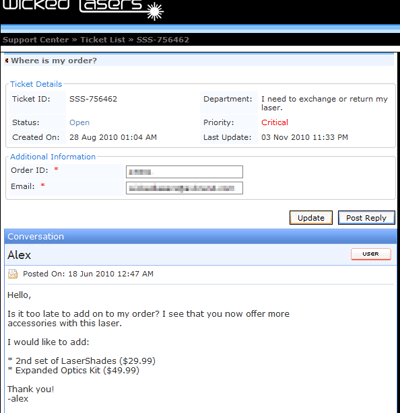
Add or view comments
Why you shouldn't donate to Wikipedia
12:47 PM, November 22nd, 2010
Lately, I've been seeing an annoying series of banners on every Wikipedia article, featuring founder Jimmy Wales in a thought-provoking pose, appealing to you to give him a minimum suggested donation of $30.
These ads always bothered me, and I recently decided to do some research to confirm my suspicions. I basically wanted to find out how a site that should have very few expenses needs so many millions.
Here is Wikimedia's financial report from 2008.
http://upload.wiki...ia_20072008_fs.pdf
In 2008, they received 4.4 million in "contributions" and spent 3.5 million. Interestingly, the internet hosting cost was only $537,000. So where did the remaining three million dollars go? A third of it was spent on salaries and wages; another third was spent on "Operating" (whatever that means) and the remaining third was spent on wishy-washy things like "Travel" and "In-Kind Expenses".
So, here's why I believe it is a bad idea to donate to Wikipedia:
That last one is the key point for me. Assume that nobody donated to Wikipedia, and the website closed up shop tomorrow. It would probably take less than a week before a big company like Google or Yahoo or Microsoft opens up a copy of Wikipedia, with all the same content. $537,000 in hosting? They can afford that in their sleep. Maybe they'll need to throw some simple ads on the page to make it profitable, but what webpage doesn't have ads these days, anyway?
Simply put: The WikiMedia foundation is expendable. Wikipedia will live on. There's already a ton of sites that mirror every page on Wikipedia, for free.
I know I'm simplifying the issues here, and that the WikiMedia Foundation does a lot of things that can't be easily replicated by Google/etc. I'm just saying, they could probably do the same thing with a lot less money (and a lot less whining for money).
Add or view comments
These ads always bothered me, and I recently decided to do some research to confirm my suspicions. I basically wanted to find out how a site that should have very few expenses needs so many millions.
Here is Wikimedia's financial report from 2008.
http://upload.wiki...ia_20072008_fs.pdf
In 2008, they received 4.4 million in "contributions" and spent 3.5 million. Interestingly, the internet hosting cost was only $537,000. So where did the remaining three million dollars go? A third of it was spent on salaries and wages; another third was spent on "Operating" (whatever that means) and the remaining third was spent on wishy-washy things like "Travel" and "In-Kind Expenses".
So, here's why I believe it is a bad idea to donate to Wikipedia:
- All of Wikipedia's content is created at no cost to them. The editors are volunteers. The administrators are volunteers. So, your money won't go to the people that actually make Wikipedia worth visiting.
- Instead, your money will go to paying Wales's high salary and allow him to gallavant around the world on your dime.
- WikiMedia claims that some of the money goes for paying programmers to maintain the Wiki software. I think there are tons of volunteers that would do this for free, since it is open-source. Paid programmers are not necessary.
- You won't actually be "saving" Wikipedia. Wikipedia will never go away, even if they ran out of money.
That last one is the key point for me. Assume that nobody donated to Wikipedia, and the website closed up shop tomorrow. It would probably take less than a week before a big company like Google or Yahoo or Microsoft opens up a copy of Wikipedia, with all the same content. $537,000 in hosting? They can afford that in their sleep. Maybe they'll need to throw some simple ads on the page to make it profitable, but what webpage doesn't have ads these days, anyway?
Simply put: The WikiMedia foundation is expendable. Wikipedia will live on. There's already a ton of sites that mirror every page on Wikipedia, for free.
I know I'm simplifying the issues here, and that the WikiMedia Foundation does a lot of things that can't be easily replicated by Google/etc. I'm just saying, they could probably do the same thing with a lot less money (and a lot less whining for money).
Add or view comments
Garfield minus Garfield
5:46 PM, November 18th, 2010
If you've never heard of it, Dan Walsh's excellent site, Garfield minus Garfield is an excellent read. I've been reading it for a while, and I noticed that he always seems to choose comics that work really well without Garfield.
I decided to try my hand at making my own "garfield-free" comics. Enjoy!
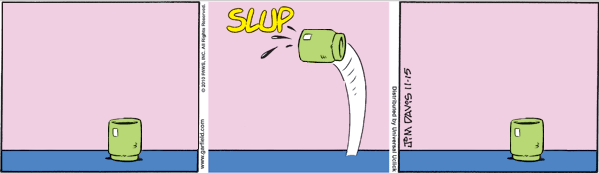

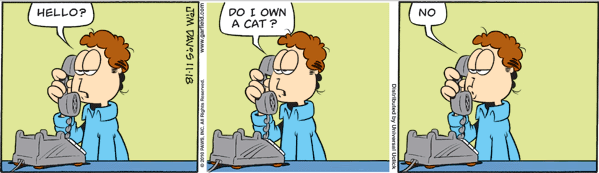


Hmm, maybe those aren't all that great. Alright, well, what about "Garfield Minus Jon Arbuckle"?
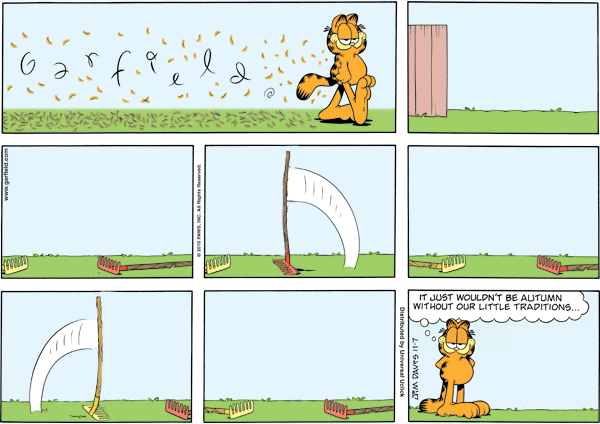
Hmm... maybe not. I think I'm going to let Dan Walsh do the heavy lifting.
Add or view comments
I decided to try my hand at making my own "garfield-free" comics. Enjoy!
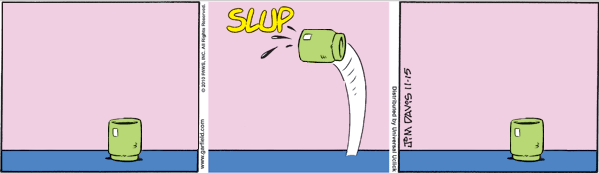

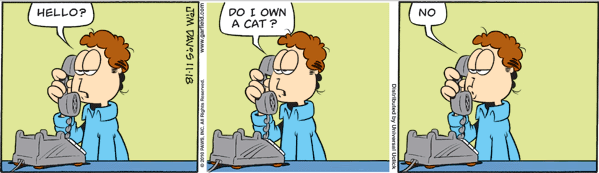


Hmm, maybe those aren't all that great. Alright, well, what about "Garfield Minus Jon Arbuckle"?
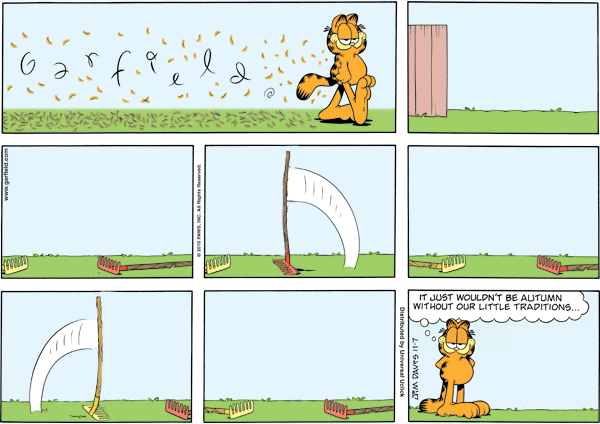
Hmm... maybe not. I think I'm going to let Dan Walsh do the heavy lifting.
Add or view comments
David Thorne Book Update
5:13 PM, November 8th, 2010
UPDATE
I've had the opportunity to interview David Thorne, where he explains what happened to cause the book problem. Read it here:
Reddit, Repercussions and Relatives - An Interview with David Thorne
Add or view comments
I've had the opportunity to interview David Thorne, where he explains what happened to cause the book problem. Read it here:
Reddit, Repercussions and Relatives - An Interview with David Thorne
Add or view comments
Awesome Invention of the Year: Urinal Fountain!
12:02 AM, October 16th, 2010
No more getting thirsty while doin' your business! This urinal is equipped with a fountain!

Add or view comments

Add or view comments
A little fun with some strobes
9:55 AM, October 5th, 2010
Jenga!
9:34 PM, September 26th, 2010

Inspired by this XKCD page, I wanted to create a silly photo where we were playing chess on a roller coaster. But chess is old news now, so I decided on Jenga instead!
I spent $20 on the game and bought some glue, and soon I was all set. Sneaking the Jenga game into the coaster under my coat was not easy -- it was almost 24 inches tall and kept jabbing me in the ribs. I looked like I had concealed an assault rifle in my coat.
Once we were on the ride, I had to pretend the Jenga was rolls of fat. Only when we were on our way up the lift hill did I dare zip open my jacket and prepare to unveil the Jenga set.
The Behemoth is the largest, fastest, and longest coaster at Wonderland and one of the top coasters in North America. It is insanely fast. I held on to the Jenga set with a death grip, not wanting to have it fly out of my hands and hit someone.
Just before the camera, I quickly pulled out the game and positioned it while Annie put on her game face. Holding the Jenga steadily by the bottom, I put on the silliest face I could muster and then FLASH, just like that, we were past the cameras.
I triumphantly raised the Jenga set above my head like a trophy, and we sprinted off the ride and into the photo booth. A few minutes and $11 later, I was the proud owner of the photo you see above. So worth it.
Add or view comments
Just a quick laser projector test
11:35 PM, September 23rd, 2010
27bslash6.com - 'The Internet Is a Playground'
12:03 PM, September 22nd, 2010
UPDATE
I've had the opportunity to interview David Thorne, where he explains what happened to cause the book problem. Read it here:
Reddit, Repercussions and Relatives - An Interview with David Thorne
Add or view comments
I've had the opportunity to interview David Thorne, where he explains what happened to cause the book problem. Read it here:
Reddit, Repercussions and Relatives - An Interview with David Thorne
Add or view comments
Laser Projector test
11:29 PM, September 17th, 2010
I think laser projectors are really cool. But they are also extremely expensive... or so I thought. Turns out, you can get cheap ones for not that much.
Add or view comments
Add or view comments
Taiga at the Beach!
11:24 PM, September 17th, 2010
Pupdates! Year-old Puppy!
9:12 AM, September 6th, 2010
So a few days ago was Taiga's first birthday! He's well on his way to not being a puppy any longer...
Here's a recent photo:

Add or view comments
Here's a recent photo:

Add or view comments
"It Just Works"?
8:38 AM, August 16th, 2010
If you know me at all, you'll know that I'm... let's just say, not a huge fan of Apple. I won't go into the details here, but let me share a little bit of an experience with you.
I was visiting my mother last night and wanted to show her photos I had taken that day. I removed my SD card from my camera and was surprised to see that her new 27" iMac had an SD card slot. I inserted the card and it showed up on the desktop, just fine. Wonderful!
I opened the card and navigated to the first photo, and double-clicked it. It appeared in Quick View just fine. Now, I wanted to show the photos, so I pressed left, then down, tried clicking, anything to get to the next photo, but nothing worked.
I closed Quick View and right-clicked, looking at my options in Open With. "ACDSEE for Pentax". Ah, perfect, I thought, I use ACDSEE at home. But no, this version of ACDSEE was some kind of crappy editing tool and not a photo viewer. So I quit that.
Maybe iPhoto will do it? I launched iPhoto and clicked on my SD Card on the left side. All my photos appeared as thumbnails. I double-clicked a thumbnail but it would not open. The only option I had was to "Import to iPhoto" and I didn't want to do that, I just wanted to view the damn photos!
I quit out of iPhoto and right-clicked again. One of the options was "Quick Look". So, Quick Look came up and lo-and-behold, the up and down keys would now indeed flip through the photos. Success! I then clicked the little "Full Screen" button in Quick Look to make the photo fill the screen, and that worked fine. I pressed "down" again to go to the next photo... and the computer just "bong"ed at me. Yes, that's right, when you're in full-screen mode, you can't switch to the next photo. Also, in either mode, you can't rotate the photo to the correct orientation, so we all had to turn our heads to look at portrait photos.
I never thought I'd find myself actually pining for the crappy "Windows Photo Viewer" that comes in Windows 7 (and a similar version in XP), but it can rotate, do slideshows, zoom, and most importantly, it can go to the next photo!!
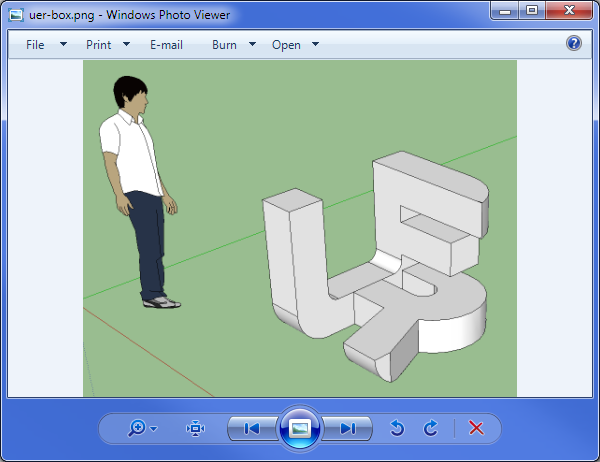
Add or view comments
I was visiting my mother last night and wanted to show her photos I had taken that day. I removed my SD card from my camera and was surprised to see that her new 27" iMac had an SD card slot. I inserted the card and it showed up on the desktop, just fine. Wonderful!
I opened the card and navigated to the first photo, and double-clicked it. It appeared in Quick View just fine. Now, I wanted to show the photos, so I pressed left, then down, tried clicking, anything to get to the next photo, but nothing worked.
I closed Quick View and right-clicked, looking at my options in Open With. "ACDSEE for Pentax". Ah, perfect, I thought, I use ACDSEE at home. But no, this version of ACDSEE was some kind of crappy editing tool and not a photo viewer. So I quit that.
Maybe iPhoto will do it? I launched iPhoto and clicked on my SD Card on the left side. All my photos appeared as thumbnails. I double-clicked a thumbnail but it would not open. The only option I had was to "Import to iPhoto" and I didn't want to do that, I just wanted to view the damn photos!
I quit out of iPhoto and right-clicked again. One of the options was "Quick Look". So, Quick Look came up and lo-and-behold, the up and down keys would now indeed flip through the photos. Success! I then clicked the little "Full Screen" button in Quick Look to make the photo fill the screen, and that worked fine. I pressed "down" again to go to the next photo... and the computer just "bong"ed at me. Yes, that's right, when you're in full-screen mode, you can't switch to the next photo. Also, in either mode, you can't rotate the photo to the correct orientation, so we all had to turn our heads to look at portrait photos.
I never thought I'd find myself actually pining for the crappy "Windows Photo Viewer" that comes in Windows 7 (and a similar version in XP), but it can rotate, do slideshows, zoom, and most importantly, it can go to the next photo!!
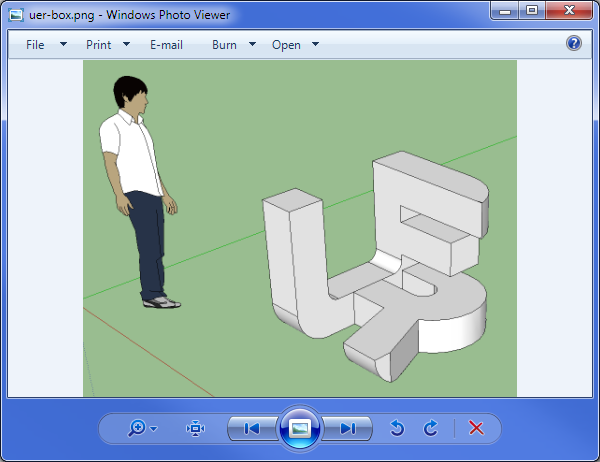
Add or view comments
Why you should never buy the Extended Warranty
5:27 PM, August 11th, 2010
It seems these days, you can't escape being offered an "Extended Warranty" or "Service Plan" when you buy something. Computers, electronics, even home appliances, everyone wants to shake you down for an extra 10-20% of the purchase price. Here's why you should say NO!
Extended Warranties are a bad deal all around. With a little bit of math, I can prove to you that they're not needed. Take this example:
Over the course of several months, you buy 10 devices at an average price of $100. For each device, you choose to pay for the $15 extended warranty. So now you've spent $1,000 on devices, and $150 on warranties.
A year later, one of the devices fails. It's now past the original manufacturer warranty. If you're lucky, the extended warranty you bought will cover the failure and repair the device. "Wow," you say, "That $15 warranty just saved me a hundred bucks!"
Except it didn't, not really.
I hope you choose never to buy another extended warranty again!
Add or view comments
- Most products already come with a one-year warranty from the manufacturer.
Modern electronics are usually out of date after a year, so even in the unlikely event that it was to break after this initial period, it probably wouldn't be too horrible to have to buy a new one.
- You can get the same benefit with a Gold Card
If you use a "gold" credit card (or better), they usually have an automatic purchase protection plan that doubles the original manufacturer warranty. You can get one of these cards from your bank, usually with no fee. Check your cardholder agreement.
- The Extended Warranty usually doesn't even start until after the manufacturer's one has expired
This means if the device breaks within the first year, you have to go to the manufacturer, just like you would have had to without the extended warranty.
- The Extended Warranty agreement is full of exclusions and odd rules
You usually don't get the chance to go over the fine print when the cashier asks you to sign up for the warranty. There's a good reason for that: The agreements usually contain big lists of excuses and exclusions, allowing the store to deny coverage for most cases of damage.
- The salesperson makes a commission from the warranty
He may seem like a nice guy, looking out for your interests, but he makes a fat commission off of selling you that warranty. That's why they push it so hard.
Extended Warranties are a bad deal all around. With a little bit of math, I can prove to you that they're not needed. Take this example:
Over the course of several months, you buy 10 devices at an average price of $100. For each device, you choose to pay for the $15 extended warranty. So now you've spent $1,000 on devices, and $150 on warranties.
A year later, one of the devices fails. It's now past the original manufacturer warranty. If you're lucky, the extended warranty you bought will cover the failure and repair the device. "Wow," you say, "That $15 warranty just saved me a hundred bucks!"
Except it didn't, not really.
- You still spent a combined $135 on other warranties you didn't use
- If you hadn't bought the warranties at all, you'd have an extra $150 in your pocket. Now, you use $100 to replace the failed device, leaving you $50 in the black!
- Chances are that the same device now costs less, or a newer, better one is available for the same price.
I hope you choose never to buy another extended warranty again!
Add or view comments
I'm up to something...
9:42 PM, August 8th, 2010
Using a Linksys Router to power on your Car PC
3:12 PM, August 5th, 2010
Probably one of the topics I get emails about the most is: How do I make the laptop in my car turn on when the car turns on?
I struggled with this problem when I first was designing my Car PC. There's a bunch of different ways to turn on a laptop: the power button, a USB keyboard's power button, and Wake-On-LAN packets.
The last option seemed like the right one for me. But how to send a Wake-On-Lan packet? I did some research, and it turns out that the absolute cheapest way to do it is via a Linksys router. I picked up a brand-new Linksys WRT54G from some guy on craigslist for $30, and loaded the DD-WRT firmware onto it.
Among other things, the DD-WRT firmware provides a place where you can specify "startup commands". These commands are executed by the router upon startup. I looked up the command to send Wake-On-Lan packets for my version of DD-WRT (it might be different for yours) and put this in there:
You have to replace the AA:BB:CC D:EE:FF with your laptop's network card's actual MAC address, which you can get by typing "ipconfig /all" at the console.
D:EE:FF with your laptop's network card's actual MAC address, which you can get by typing "ipconfig /all" at the console.
Then, I wired a 12v power supply and rigged it to a line in my car that is only powered when the car is running. I also fashioned a little tiny 40 cm network cable. Now, when the car starts, it powers up the router, and about 8 seconds later after the router is done booting, it sends the WOL packet that wakes up the laptop.
Of all of the systems in my car, this one has been the most reliable. The router has never failed on me in 2 years.
Some people scoffed at the idea of having a big router in the car. Here are some answers to frequent questions and comments:
Add or view comments
I struggled with this problem when I first was designing my Car PC. There's a bunch of different ways to turn on a laptop: the power button, a USB keyboard's power button, and Wake-On-LAN packets.
- The power button is physical. In order to trigger it, you'd need to take the laptop apart (possibly destroying it) and wire into the button.
- The USB keyboard method might actually work: Many USB keyboards have a "power" button, which can be pressed to power on the device. However, this requires your laptop to provide a bit of power on the USB port even when it is off, so it doesn't work on most laptops.
- Wake-on-LAN packets are simple packets that can be sent to a laptop. The ethernet card is kept in a "sleep" state and when it sees a packet directed at it, it wakes up the whole computer.
The last option seemed like the right one for me. But how to send a Wake-On-Lan packet? I did some research, and it turns out that the absolute cheapest way to do it is via a Linksys router. I picked up a brand-new Linksys WRT54G from some guy on craigslist for $30, and loaded the DD-WRT firmware onto it.
Among other things, the DD-WRT firmware provides a place where you can specify "startup commands". These commands are executed by the router upon startup. I looked up the command to send Wake-On-Lan packets for my version of DD-WRT (it might be different for yours) and put this in there:
/usr/sbin/wol -i 192.168.1.255 AA:BB:CC:DD:EE:FF |
You have to replace the AA:BB:CC
 D:EE:FF with your laptop's network card's actual MAC address, which you can get by typing "ipconfig /all" at the console.
D:EE:FF with your laptop's network card's actual MAC address, which you can get by typing "ipconfig /all" at the console.Then, I wired a 12v power supply and rigged it to a line in my car that is only powered when the car is running. I also fashioned a little tiny 40 cm network cable. Now, when the car starts, it powers up the router, and about 8 seconds later after the router is done booting, it sends the WOL packet that wakes up the laptop.
Of all of the systems in my car, this one has been the most reliable. The router has never failed on me in 2 years.
Some people scoffed at the idea of having a big router in the car. Here are some answers to frequent questions and comments:
- Surely you could use an arduino or some other chip to send the WOL packet?
Probably, but arduinos cost at least $30. It wouldn't be cheaper than the router.
- Yeah, but, it's a whole router for just that!
True. But, the more recent upgrades to my car have made it quite handy to have the router in there. It now serves as a network link to the NTSC-to-Network video capture device that handles the front and rear cameras. The wifi in the router is also used to share my Car PC's cellular internet connection, turning my car into a mobile hotspot.
Add or view comments
Older Entries...
 My Secret Santa gave him this toy as a gift:
My Secret Santa gave him this toy as a gift:





