
AvBrand Exploring Technology
"It Just Works"?
8:38 AM, August 16th, 2010
If you know me at all, you'll know that I'm... let's just say, not a huge fan of Apple. I won't go into the details here, but let me share a little bit of an experience with you.
I was visiting my mother last night and wanted to show her photos I had taken that day. I removed my SD card from my camera and was surprised to see that her new 27" iMac had an SD card slot. I inserted the card and it showed up on the desktop, just fine. Wonderful!
I opened the card and navigated to the first photo, and double-clicked it. It appeared in Quick View just fine. Now, I wanted to show the photos, so I pressed left, then down, tried clicking, anything to get to the next photo, but nothing worked.
I closed Quick View and right-clicked, looking at my options in Open With. "ACDSEE for Pentax". Ah, perfect, I thought, I use ACDSEE at home. But no, this version of ACDSEE was some kind of crappy editing tool and not a photo viewer. So I quit that.
Maybe iPhoto will do it? I launched iPhoto and clicked on my SD Card on the left side. All my photos appeared as thumbnails. I double-clicked a thumbnail but it would not open. The only option I had was to "Import to iPhoto" and I didn't want to do that, I just wanted to view the damn photos!
I quit out of iPhoto and right-clicked again. One of the options was "Quick Look". So, Quick Look came up and lo-and-behold, the up and down keys would now indeed flip through the photos. Success! I then clicked the little "Full Screen" button in Quick Look to make the photo fill the screen, and that worked fine. I pressed "down" again to go to the next photo... and the computer just "bong"ed at me. Yes, that's right, when you're in full-screen mode, you can't switch to the next photo. Also, in either mode, you can't rotate the photo to the correct orientation, so we all had to turn our heads to look at portrait photos.
I never thought I'd find myself actually pining for the crappy "Windows Photo Viewer" that comes in Windows 7 (and a similar version in XP), but it can rotate, do slideshows, zoom, and most importantly, it can go to the next photo!!
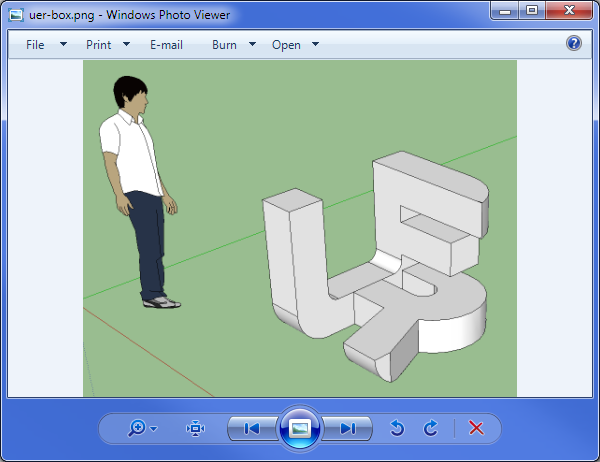
I was visiting my mother last night and wanted to show her photos I had taken that day. I removed my SD card from my camera and was surprised to see that her new 27" iMac had an SD card slot. I inserted the card and it showed up on the desktop, just fine. Wonderful!
I opened the card and navigated to the first photo, and double-clicked it. It appeared in Quick View just fine. Now, I wanted to show the photos, so I pressed left, then down, tried clicking, anything to get to the next photo, but nothing worked.
I closed Quick View and right-clicked, looking at my options in Open With. "ACDSEE for Pentax". Ah, perfect, I thought, I use ACDSEE at home. But no, this version of ACDSEE was some kind of crappy editing tool and not a photo viewer. So I quit that.
Maybe iPhoto will do it? I launched iPhoto and clicked on my SD Card on the left side. All my photos appeared as thumbnails. I double-clicked a thumbnail but it would not open. The only option I had was to "Import to iPhoto" and I didn't want to do that, I just wanted to view the damn photos!
I quit out of iPhoto and right-clicked again. One of the options was "Quick Look". So, Quick Look came up and lo-and-behold, the up and down keys would now indeed flip through the photos. Success! I then clicked the little "Full Screen" button in Quick Look to make the photo fill the screen, and that worked fine. I pressed "down" again to go to the next photo... and the computer just "bong"ed at me. Yes, that's right, when you're in full-screen mode, you can't switch to the next photo. Also, in either mode, you can't rotate the photo to the correct orientation, so we all had to turn our heads to look at portrait photos.
I never thought I'd find myself actually pining for the crappy "Windows Photo Viewer" that comes in Windows 7 (and a similar version in XP), but it can rotate, do slideshows, zoom, and most importantly, it can go to the next photo!!
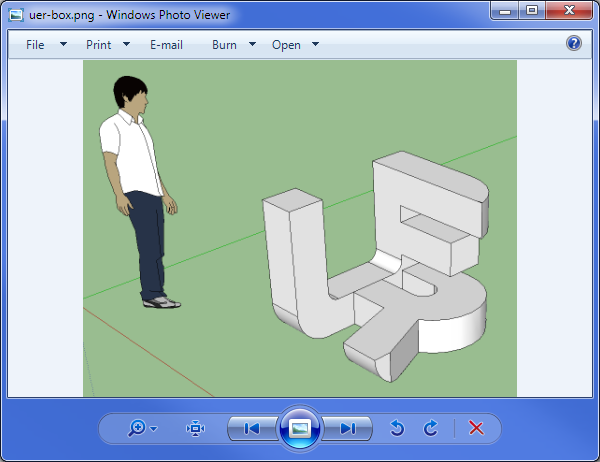
Comments
skyvola
1:13 PM, August 23rd, 2010
Hey, select all the pictures you want to view and then open with preview. It'll show to all the pictures on the right hand column and you can scroll through them. and using ⌘+L/R will flip them.
Avatar-X
9:27 PM, August 27th, 2010
That's intuitive... *rolls eyes*.
Anyway, my post wasn't really a "how do you do this?" post, it was more of a "why is this so difficult!". I'm sure there are a million pieces of freeware out there that I could have downloaded that would have done a fine job.
-av